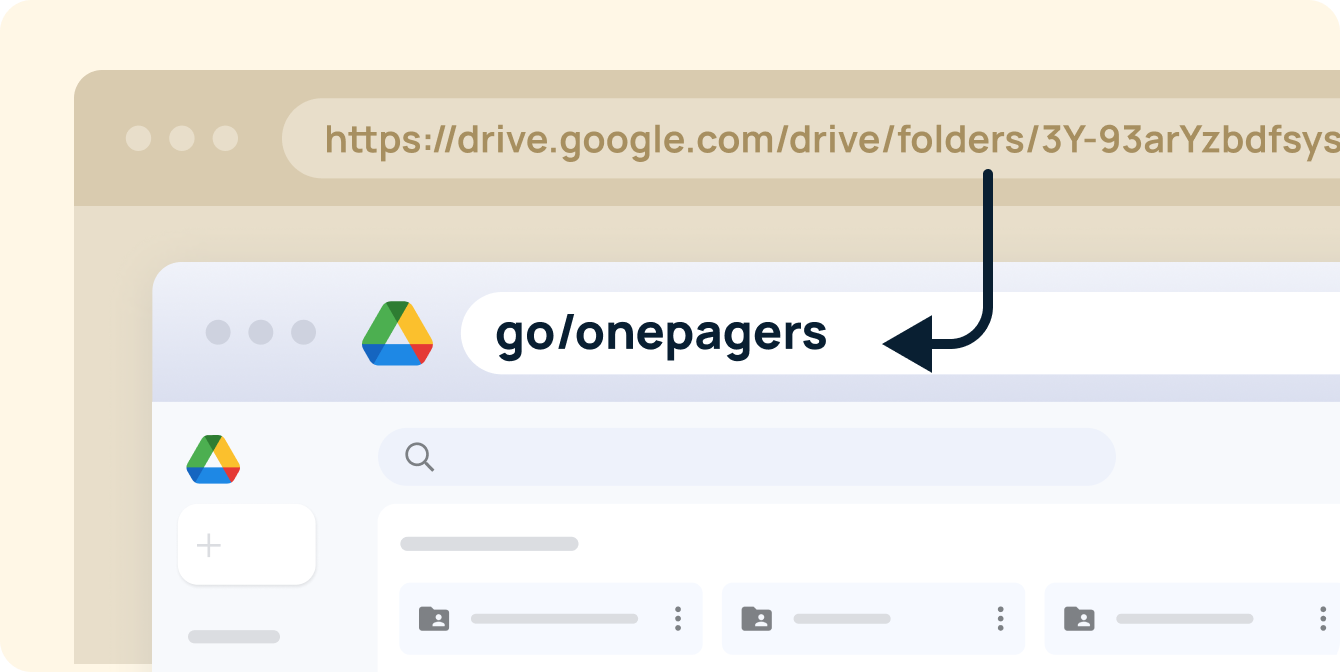
What are Go Links®? Here's a quick guide
One of the biggest frustrations at work is having to hunt down important information. It's not an easy task in today's workplace.
- The average company has 269 SaaS applications.
- The average employee has up to 10 tabs open at a time.
- The average employee spends 3.6 hours daily searching for information.
Go Links® were designed to address these exact problems.
Let's explore what Go Links® are, how they work, their history, and their benefits.
Go Links® definition
Go Links® are short, human-readable URLs designed to simplify the sharing and accessing of company resources. Unlike traditional URLs that can be long and complex, Go Links® are easy to remember and type into a browser's address bar. For example, instead of sharing a lengthy URL like https://company.com/departments/hr/onboarding, the short link might be simply go/onboarding.
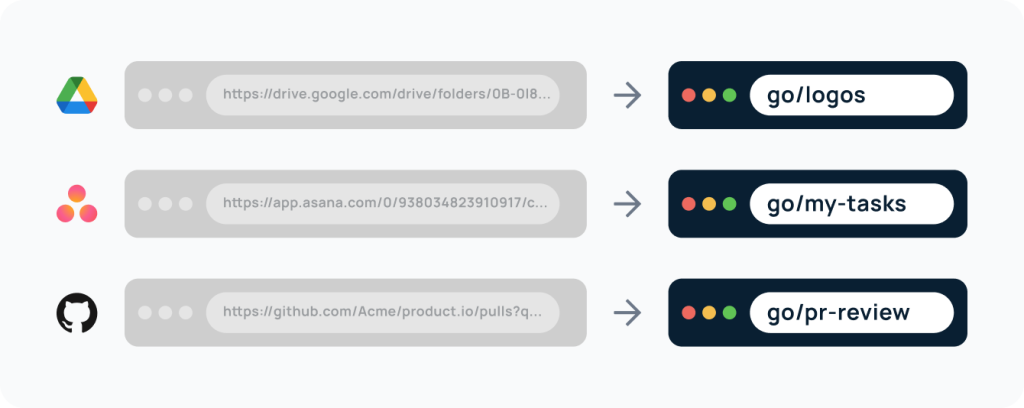
How exactly Go Links® work
In simple terms, they work by redirecting users from a short, memorable URL to a longer, more complex one.
Here's a step-by-step breakdown:
- Creation: A user creates Go Links® by mapping a longer URL to a short URL (like go/project)
- Usage: When someone types the short URL into their browser\'s address bar, the go/link system recognizes it and redirects the user to the mapped longer URL.
- Management: Go/link systems often come with a browser extension or dashboard where users can create, manage, and track their short links.
Brief history of Go Links®
The concept of Go Links® originated in the tech industry and has been around since 2006. They started as internally-built systems used by large companies like Google to manage and share internal resources.
Over time, the utility of Go Links® became apparent, leading to the development of dedicated SaaS platforms that could be used by any organization to streamline their knowledge management.
GoLinks® vs. Bitly
Both GoLinks® and Bitly are URL shortening services, but they serve different purposes:
- GoLinks is used within organizations to create human-readable links for internal use. They are designed for easy memorization and quick access to company resources.
- Bitly is a public URL shortener that anyone can use to create short links for external purposes, like sharing content on social media or tracking marketing campaigns.
Key differences:
- Usage: GoLinks® is primarily for internal use within companies, whereas Bitly is for public use.
- Customization: GoLinks® offers more customization and integration with internal systems, while Bitly focuses on analytics and link tracking.
- Access: For security, GoLinks® is only available to employees within an organization, whereas Bitly links are accessible to anyone.
Benefits of Go Links®
- Efficiency: Quick access to important resources without needing to remember complex URLs.
- Consistency: Standardized link formats make it easier for teams to share resources.
- Integration: Seamless integration with internal tools and systems like Slack.
- Human readability: Easy-to-remember URLs reduce the cognitive load on employees.
Go Links® software
GoLinks® (that's us!) is a SaaS platform that makes Go Links® available to any company. We offer a robust set of features that make knowledge management easier, so your company can save time and boost overall productivity. With GoLinks® you can:
- Create short links quickly using the intuitive dashboard or browser extension.
- Manage links with advanced permission settings to control who can create and access links.
- Search for Go Links® directly within a browser with Omnibox.
- Find and share links within tools like Slack using the GoLinks® integration.
- Convert bookmarks into Go Links® automatically for streamlined access.
- Access workplace apps on the go with an iOS and Android app.
- Gain insights with workspace analytics that reveal app usage and popular links.
Getting started
Ready to give Go Links® a try?
You can get started for free by signing up here.
Or schedule a demo to learn how GoLinks® can boost your team's productivity.











