App marketplace Dropbox
Suggest Go Links®
Want to share Go Links® you created for this app that others will find valuable?
Email us your Go Links® today!Dropbox
Get the most out of Dropbox with GoLinks
Dropbox is a popular file management and cloud storage solution that enables individuals and teams to store, sync, and share files seamlessly. Navigating all your docs, PDFs, and folders with unintuitive URLs can be frustrating and time-consuming. With GoLinks, Dropbox users can access resources more efficiently and optimize their file management processes.
Why use GoLinks for Dropbox
- Instant content access: GoLinks allows you to create concise links to specific files or folders in Dropbox. This eliminates the need to search or manually navigate through numerous directories, enabling you to quickly access the files you need, share them with colleagues, or collaborate seamlessly.
- Streamlined file organization: Using GoLinks, you can create customized links that align with your preferred file organization structure in Dropbox. Whether it's accessing frequently used folders, specific project files, or important documents, go links allow you to streamline your file management, save time, and ensure consistency in your workflows.
- Improved collaboration: You can share go links to direct teammates directly to the resources that matter – whether that’s a doc to edit, video to approve, or PDF to sign. This simplifies collaboration and helps your team communicate seamlessly.
- Seamless integration: GoLinks seamlessly integrates with your existing Dropbox workflow. You can create go links directly from within Dropbox, ensuring a smooth transition and enhancing your overall experience.
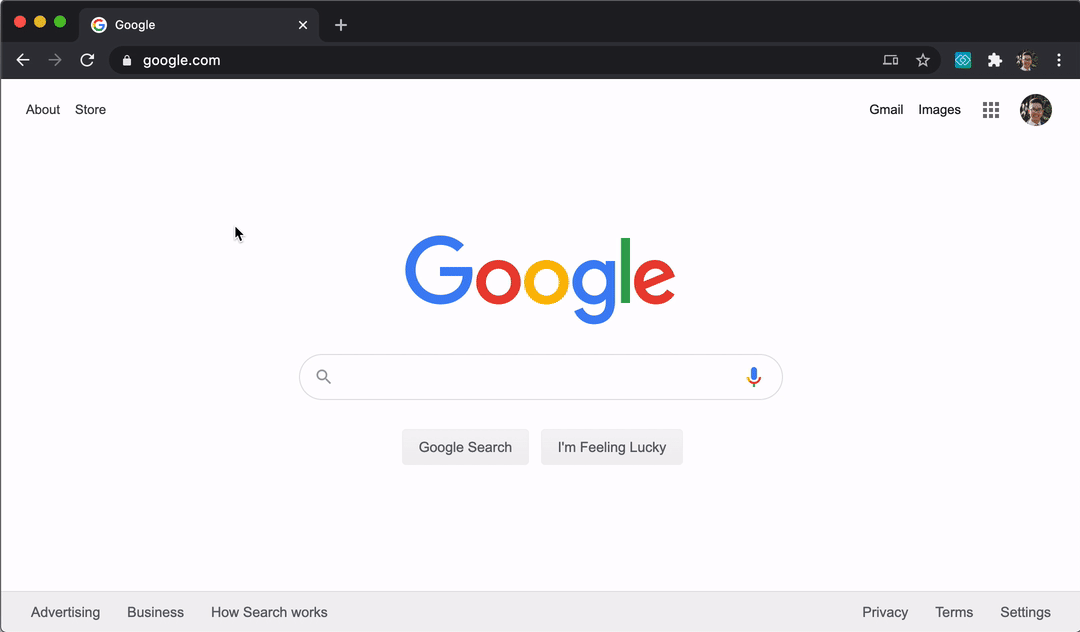
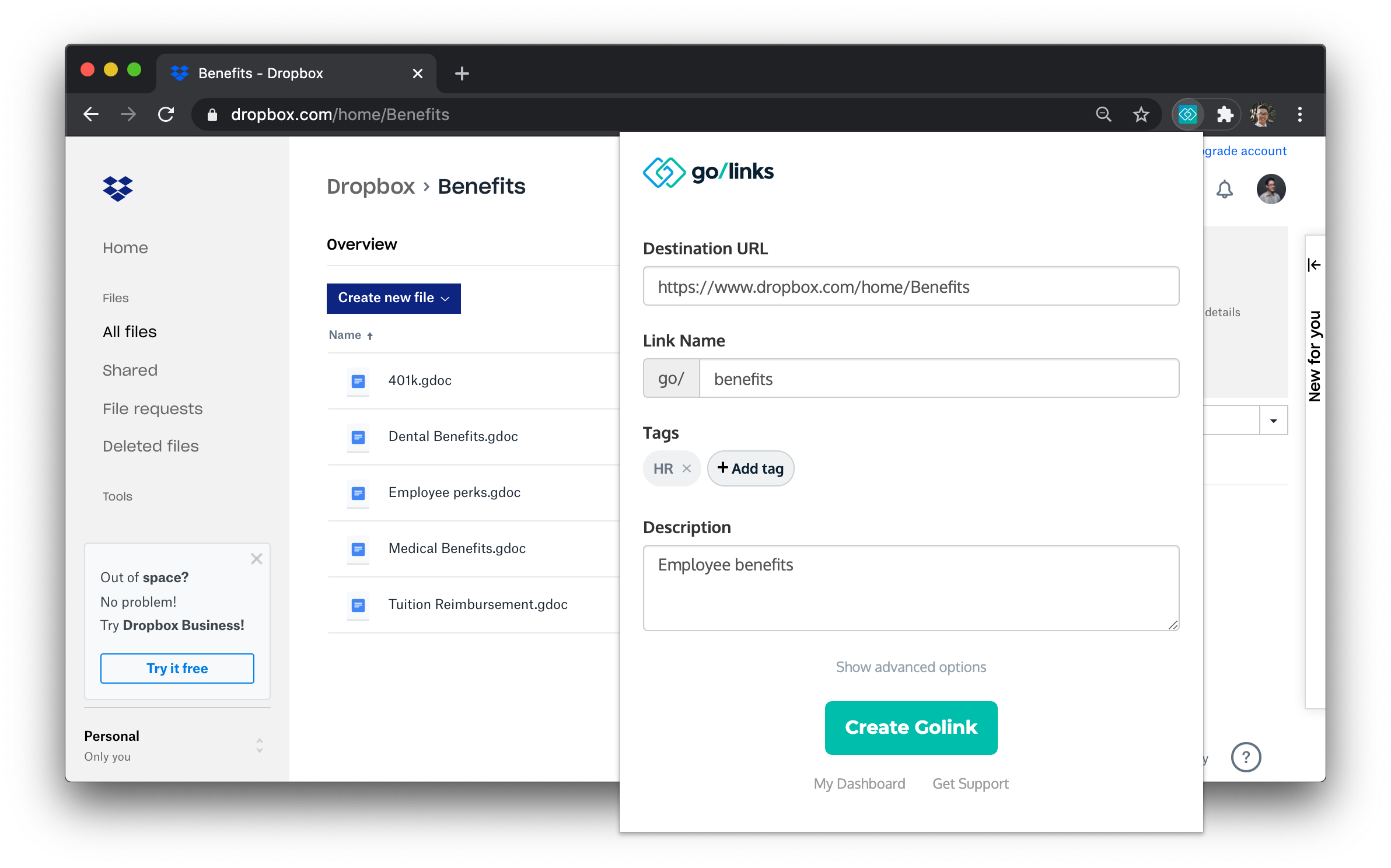
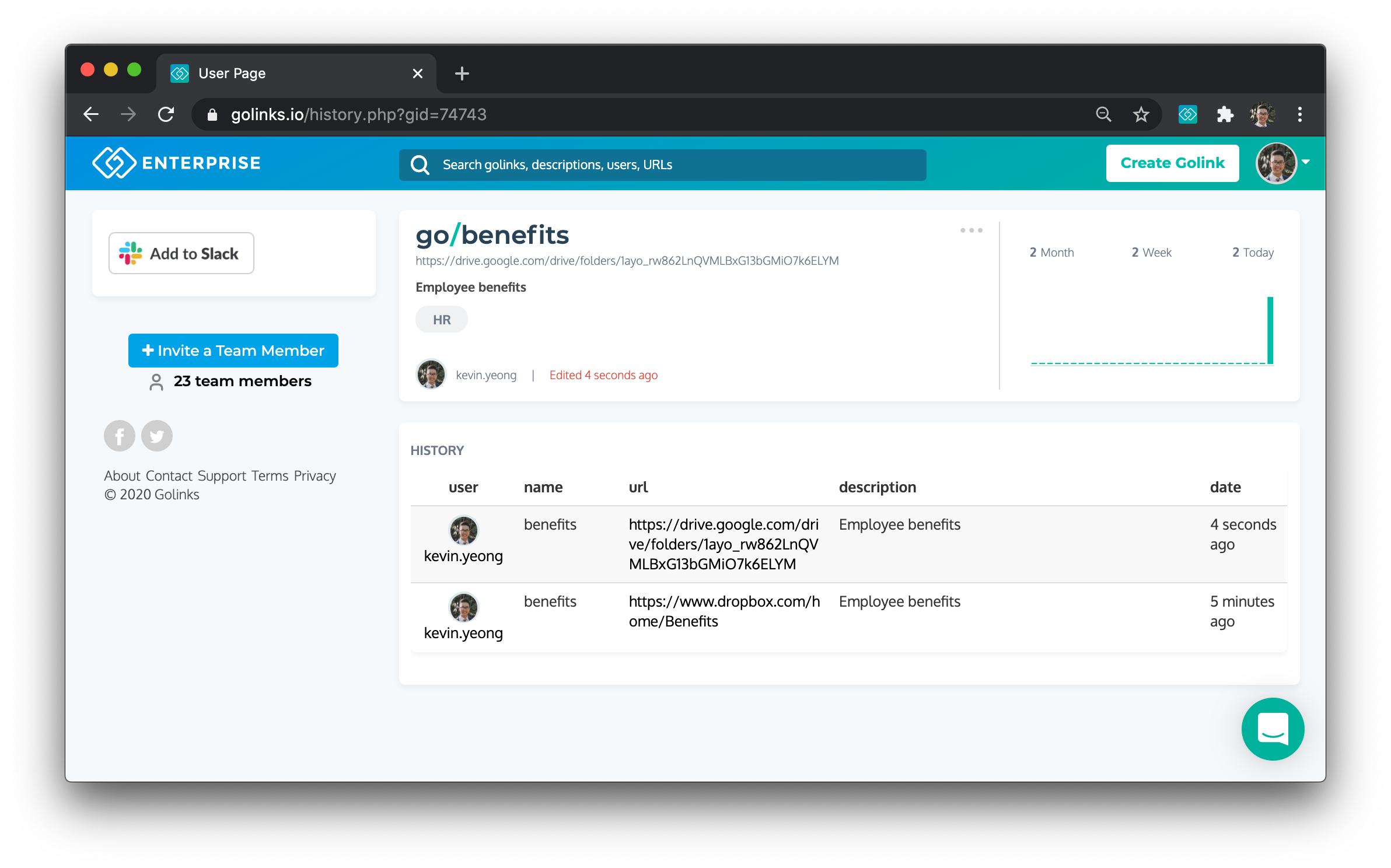
Try these Go Links® for Dropbox
go/paper
Takes you to the Dropbox Paper page for creating and collaborating on documents.
go/docs
Docs folder
go/logo
Company logo set
go/fonts
Company typography set
go/onboarding
New hire onboarding procedure
go/dropbox
Directs to the main Dropbox dashboard or homepage.
go/data
Business data resource
go/benefits
Company benefits content
go/eng-onboarding
New hire onboarding procedure for engineers
go/showcase
Redirects to the Dropbox Showcase page for creating and sharing presentations.











