App marketplace Gmail
Suggest Go Links®
Want to share Go Links® you created for this app that others will find valuable?
Email us your Go Links® today!Gmail
Get the most out of Gmail with GoLinks
Gmail is Google's free online email service that is available across all your devices for quick access to your inbox. Gmail provides advanced features like spam filtering, built-in chat, and integrations with other Google services like Calendar. Together, GoLinks and Gmail can be used to create quick ways to access filtered-down inboxes and find the emails that are important to your team.
An intro to Gmail links
Managing emails on Gmail can be a daunting task, particularly when it comes to tracking down specific email links. With the sheer volume of emails users receive, staying on top of everything can be challenging. Teams using Gmail may have multiple email threads and labels for different projects or departments, making it hard to locate the right email quickly. Additionally, it can be a hassle for users to copy and paste lengthy URLs into emails every time they need to share a resource. This is where GoLinks can make a difference. By creating custom short links for frequently accessed resources in Gmail, teams can save time and enhance collaboration. GoLinks allows users to easily navigate to specific emails, labels, and threads, streamlining communication and boosting productivity.
An intro to Gmail links
Managing emails on Gmail can be a daunting task, particularly when it comes to tracking down specific email links. With the sheer volume of emails users receive, staying on top of everything can be challenging. Teams using Gmail may have multiple email threads and labels for different projects or departments, making it hard to locate the right email quickly. Additionally, it can be a hassle for users to copy and paste lengthy URLs into emails every time they need to share a resource.
This is where GoLinks can make a difference. By creating custom short links for frequently accessed resources in Gmail, teams can save time and enhance collaboration. GoLinks allows users to easily navigate to specific emails, labels, and threads, streamlining communication and boosting productivity.
Why use GoLinks for Gmail
GoLinks are short, easy-to-remember links that redirect to long, cumbersome links. They can work wonders for Gmail for several reasons:
- Save time and boost efficiency - With GoLinks, accessing frequently used emails, threads, and labels in Gmail becomes a breeze. Instead of digging through your inbox, you can simply remember a short go link to swiftly navigate to your desired email or resource.
- Enhance knowledge management - By creating go links for essential emails, threads, and labels, you can make it easier for yourself and others to find and access information within Gmail.
- Facilitate company-wide sharing - GoLinks can be particularly useful for companies with multiple teams or departments. Users can share important emails or resources across the organization by using go links, making it easier for everyone to access the information they need.
- Preserve access control - Go links do not impact access control settings. If someone clicks on a go link that they do not have permission to access, they will be redirected to the Gmail login page.
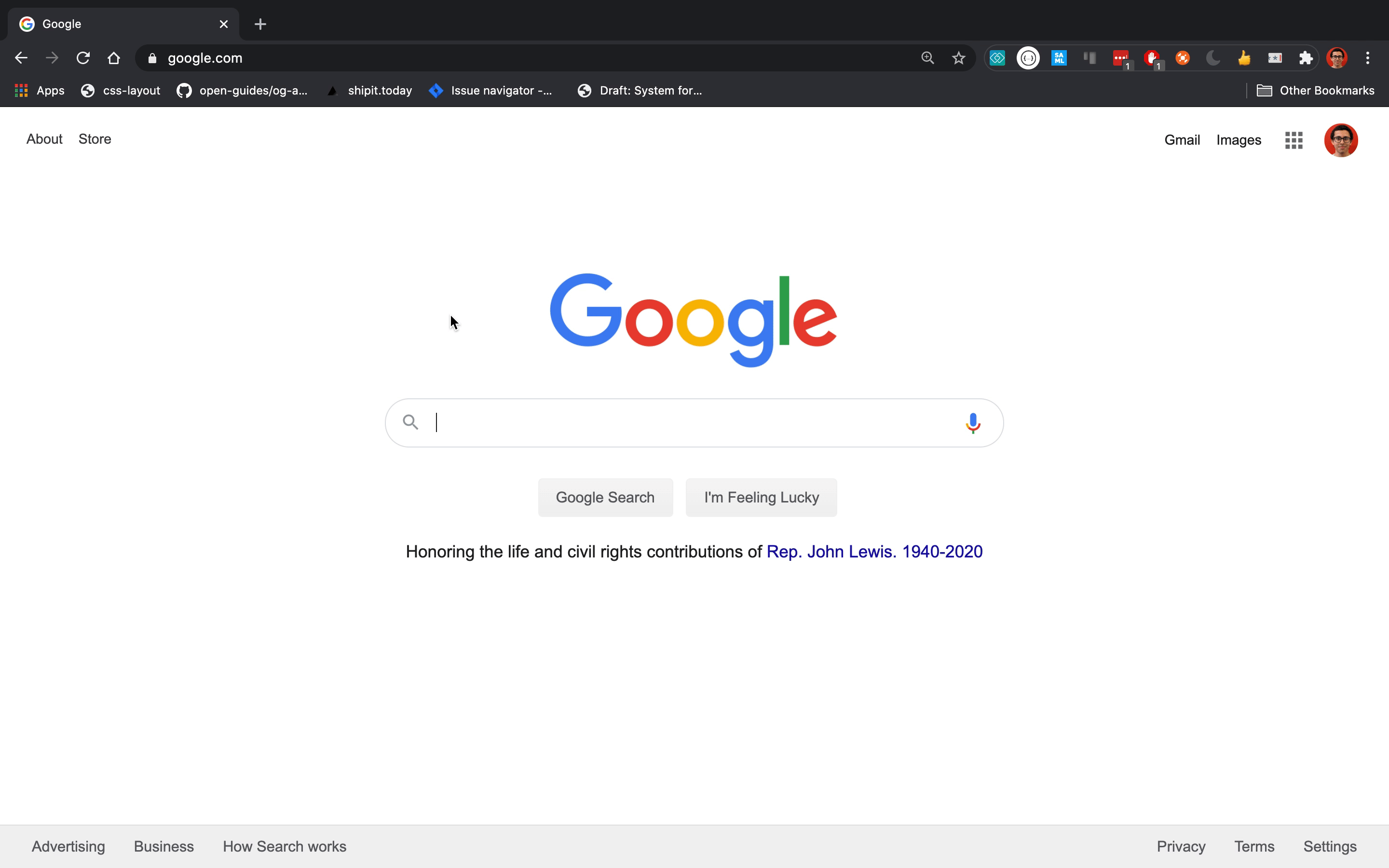
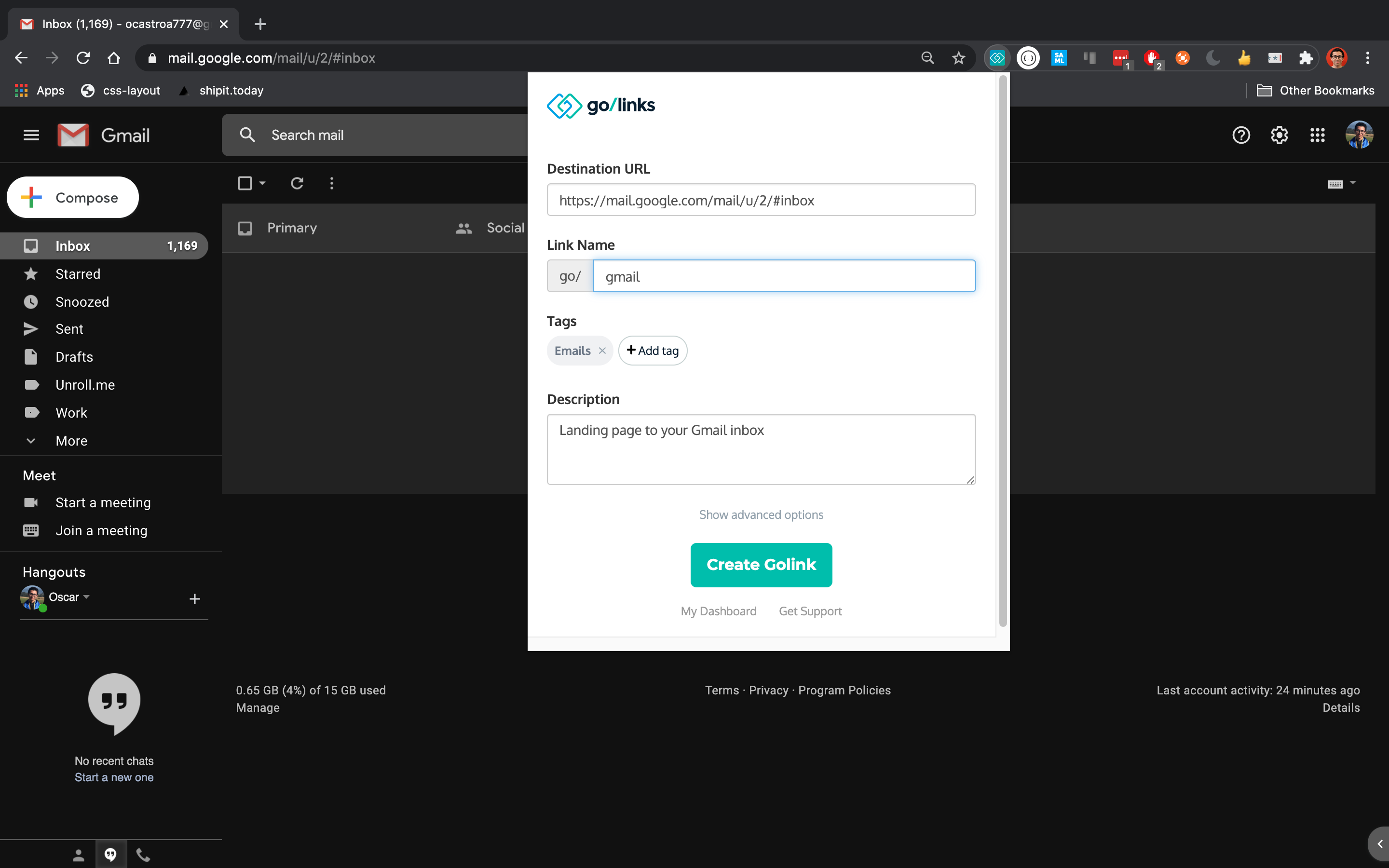
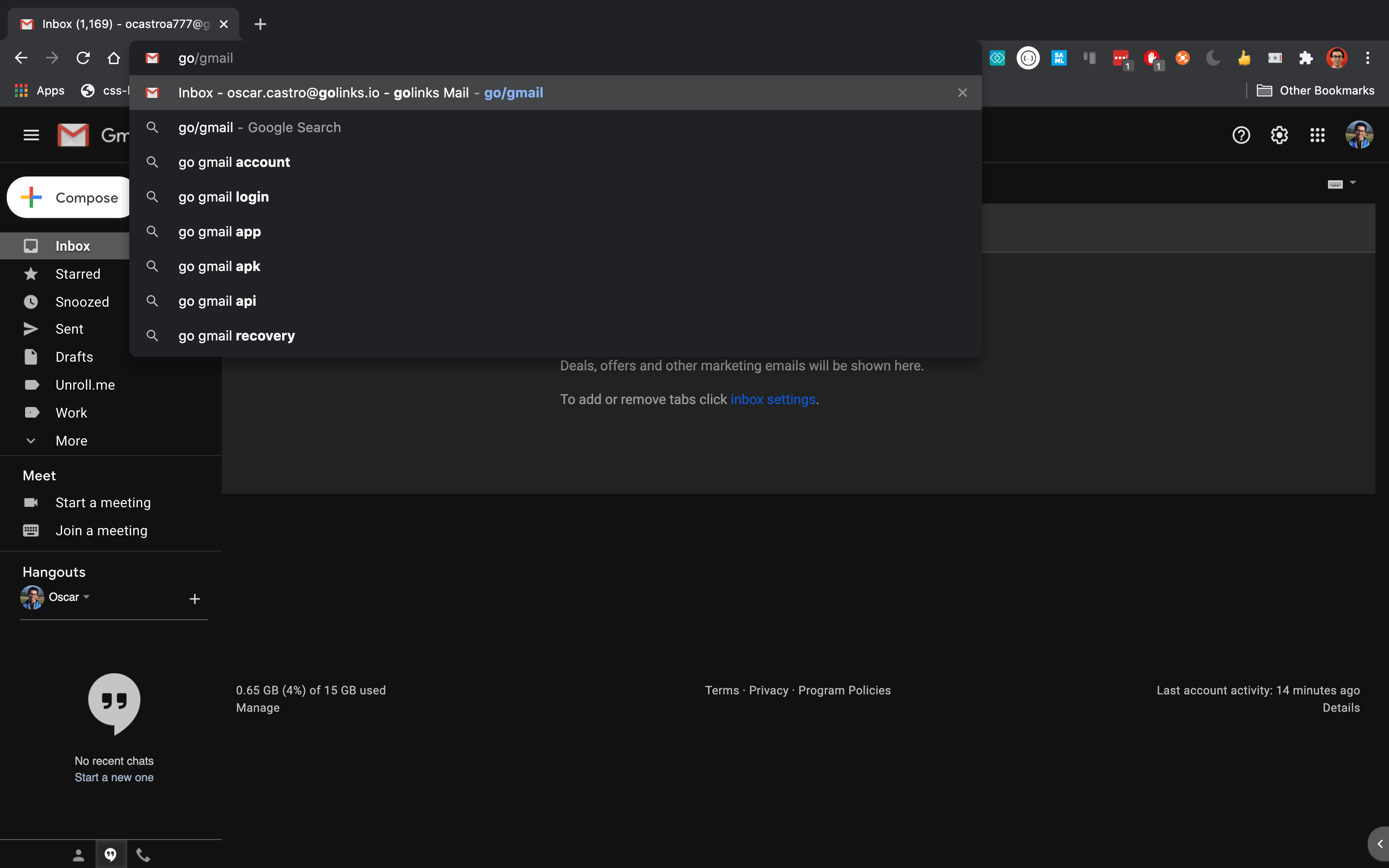
Try these Go Links® for Gmail
go/mail
Landing page to your Gmail inbox
go/gmail
Directs to the main Gmail inbox.
go/m
Landing page to your Gmail inbox
go/email
Landing page to your Gmail inbox
go/inbox
Links to your primary inbox folder.
go/unread
Takes you to the folder containing unread emails.
go/spam
Redirects to the spam folder.
go/mymail
Landing page to your Gmail inbox
go/sent
Redirects to the sent items folder.
go/drafts
Takes you to the drafts folder.











