App marketplace Google Calendar
Suggest Go Links®
Want to share Go Links® you created for this app that others will find valuable?
Email us your Go Links® today!Google Calendar
Get the most out of Google Calendar with go links
Google Calendar is one of the most popular online calendars around the world. Because it integrates with Google Workspace (formerly G Suite), which offers administrative management features for companies including Gmail and Google Drive, it is more useful than many other options for online calendars. Google Calendar makes it very easy to check the availability of anyone in your organization when scheduling events and to set up shared calendars for teams.
An intro to Google Calendar links
Unlike other Google Workspace products like Google Drive and Google Docs, Google Calendar does not produce easy-to-share links. Events are not shareable via link unless you have manually set your calendar to be viewable to people outside of your organization. If you have not done so, then a link to an event in one person’s calendar will not open for another person, even if that person is an invited attendee to that event. However, event URLs are shareable within an organization, and you can get a shareable link for individual calendars and team calendars. You can set these links to be viewable only by people within your organization or with anyone in the world. For information workers, productivity hinges in part on the ability to quickly navigate to needed resources, and having many different Google Calendars (personal, family, team, department, project etc.) can complicate daily navigation. That’s why shareable calendar links especially for team- or company-wide calendars can make life simpler.
An intro to Google Calendar links
Unlike other Google Workspace products like Google Drive and Google Docs, Google Calendar does not produce easy-to-share links. Events are not shareable via link unless you have manually set your calendar to be viewable to people outside of your organization. If you have not done so, then a link to an event in one person’s calendar will not open for another person, even if that person is an invited attendee to that event.
However, event URLs are shareable within an organization, and you can get a shareable link for individual calendars and team calendars. You can set these links to be viewable only by people within your organization or with anyone in the world.
For information workers, productivity hinges in part on the ability to quickly navigate to needed resources, and having many different Google Calendars (personal, family, team, department, project etc.) can complicate daily navigation. That’s why shareable calendar links especially for team- or company-wide calendars can make life simpler.
Why use golinks for Google Calendar
Golinks are short, intuitive links that work for anyone within an organization. Here’s why they’re great for Google Calendar:
- Fast navigation to Google Calendar landing page - When your organization is using golinks, you can use go/cal or even go/c (depending on how the golink is set up) to quickly navigate to your main calendar page.
- Easy to share team calendars - You can make your team calendar shareable within your organization, and then set up a golink for it. For example, the engineering team’s calendar could be go/eng-cal.
- Easy to share company-wide calendars - Similarly, company-wide calendars are much easier to share. This is especially helpful for onboarding new hires, who can simply navigate to go/events (or any other short golink you choose) to find the company-wide calendar.
- Quick navigation to repeated events - Repeated events have the same event link every week or every day, so attendees can use the same golink to easily find the meeting information. For example, go/review could be used to find a monthly event.
- Links that are intuitive and easy to remember - Most of all, golinks help you transform long and unsightly links for calendars and events into short and memorable links.
- Doesn’t affect calendar access - When you create a golink for a personal or team calendar, only people who have access will be able to see it, and this is based on your settings in Google Calendar (private, company, or everyone in the world).
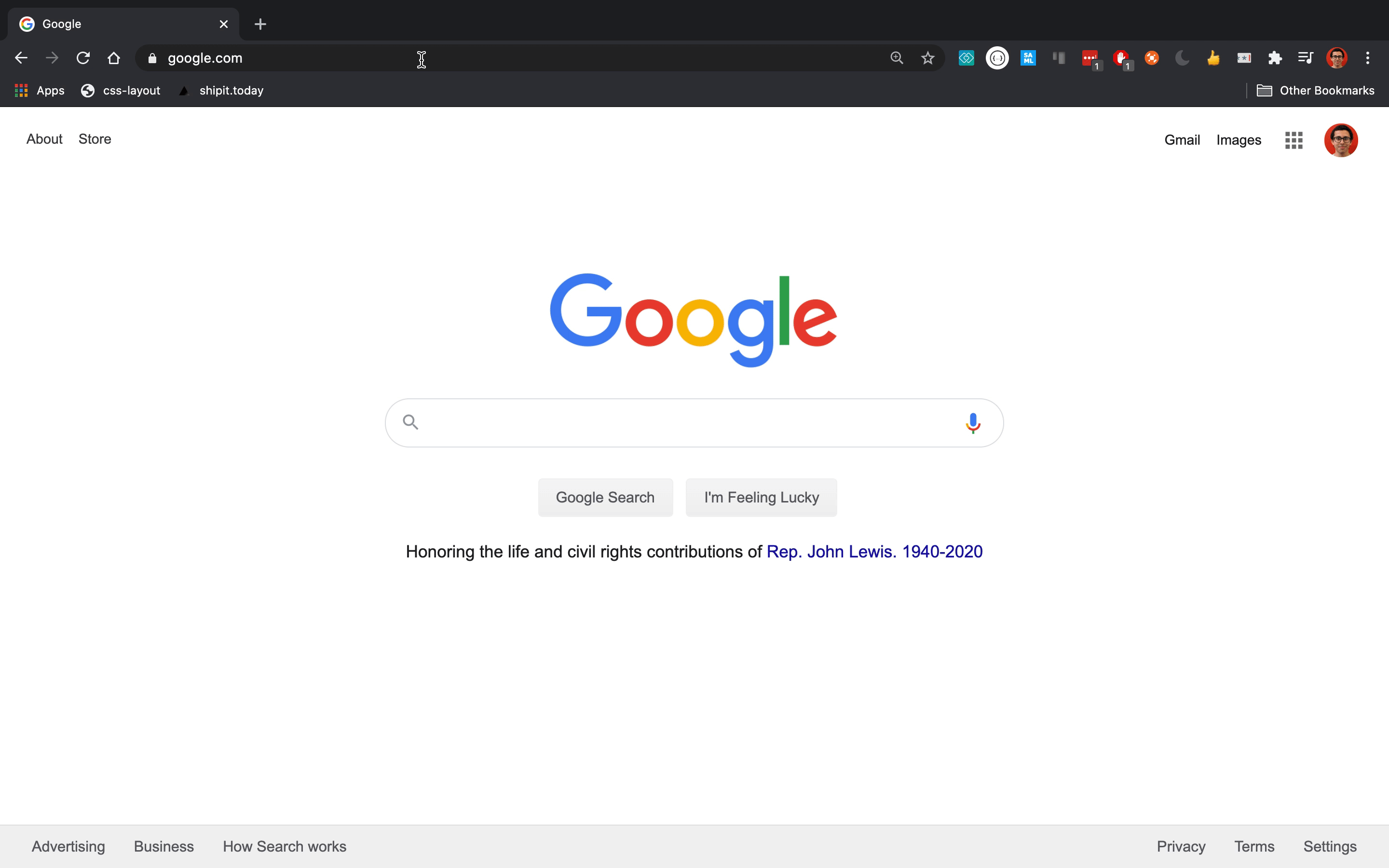
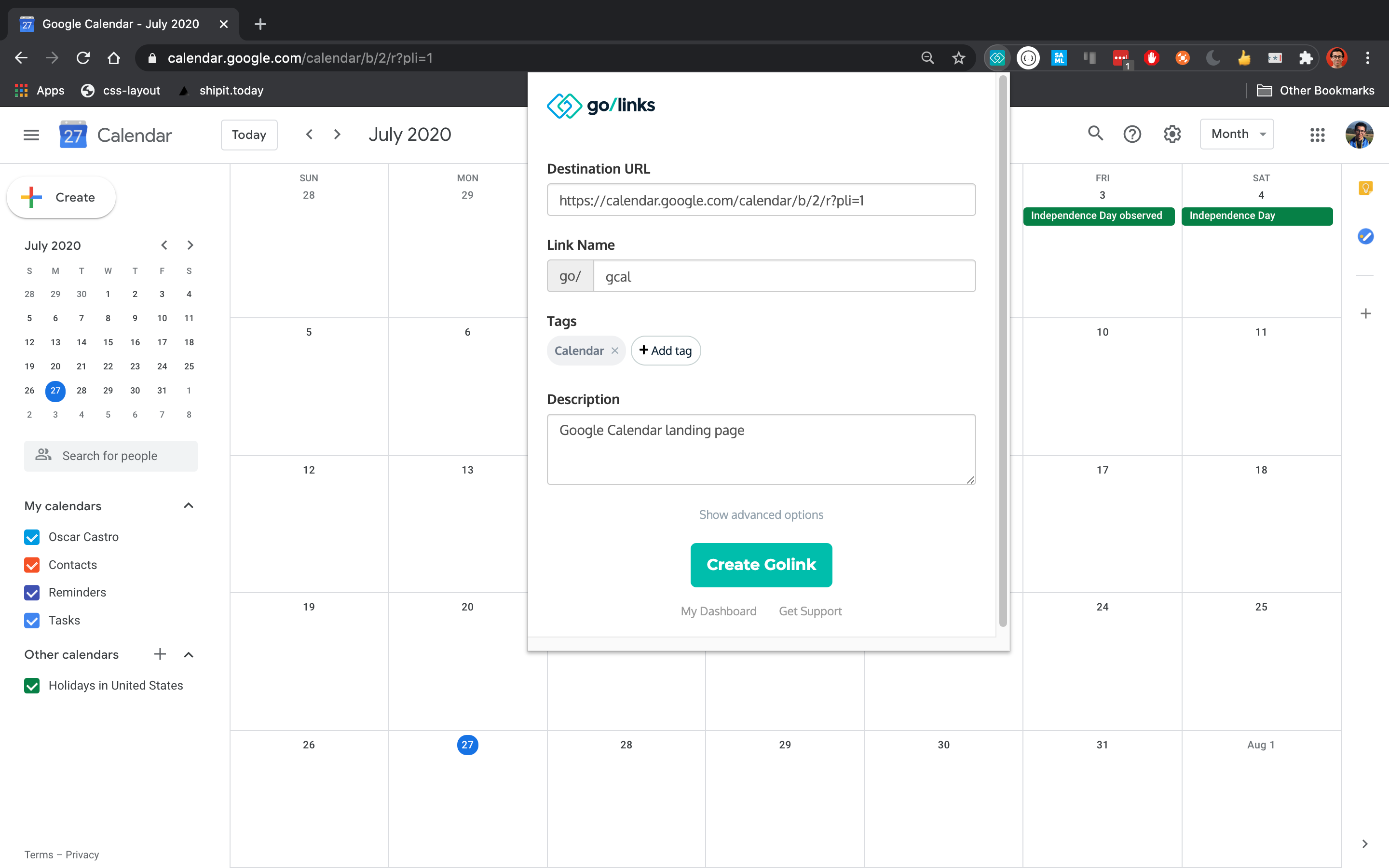
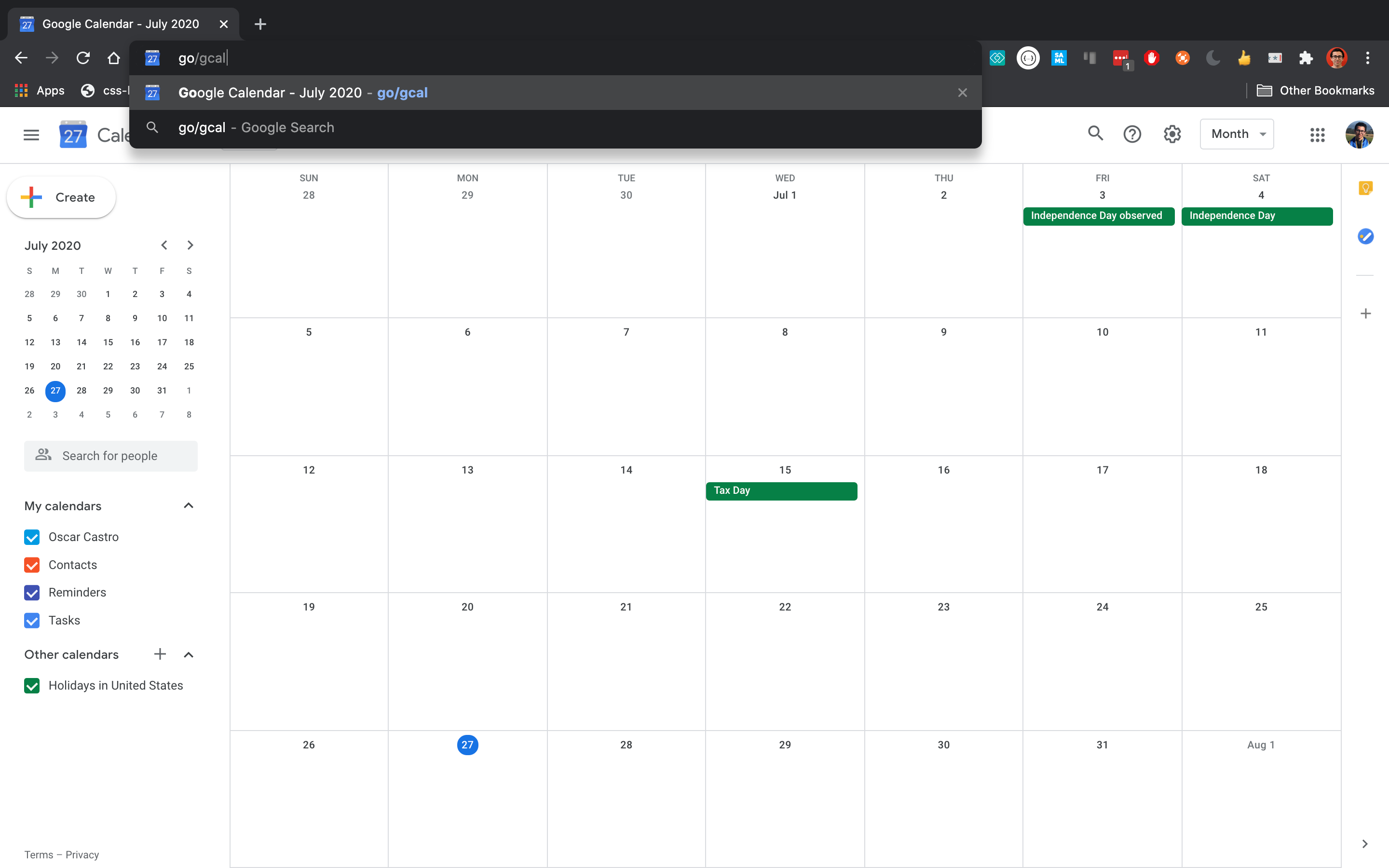
Try these Go Links® for Google Calendar
go/calendar
Google Calendar landing page
go/cal
Directs to the main Google Calendar homepage.
go/c
Google Calendar landing page
go/gcal
Google Calendar landing page
go/eng-calendar
Shared Engineering Google Calendar
go/massage
Access your massage appointments
go/team-calendar
Redirects to a shared calendar for team events.
go/mycalendar
Links to your personal calendar view.
go/holiday-calendar
Redirects to a calendar containing holidays.
go/birthdays
Links to a calendar containing birthdays and anniversaries.











